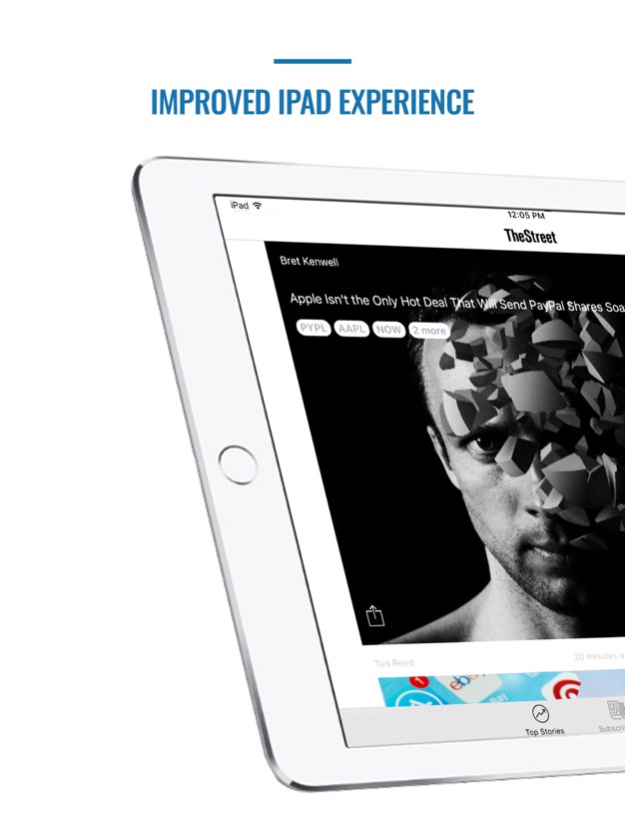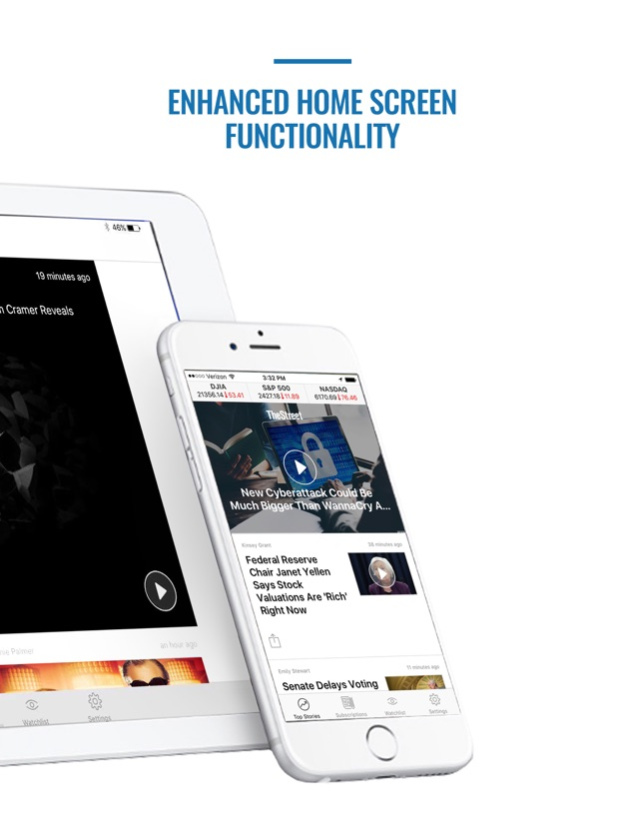TheStreet – Investing News 4.0.7
Free Version
Publisher Description
TheStreet app provides access to financial news, actionable market data, technical stock analysis and investing commentary from our experts on Wall Street and beyond.
Investors of all levels and styles will benefit from the immersive digital experience and integration of up-to-the-minute market information with stock trading and wealth-building ideas.
TheStreet is free to download. For users who also subscribe to our premium content, the app will provide a single point of access to current news as well as the commentary and services they rely on to navigate today's market.
Key features include:
- Actionable and insightful financial and business news from TheStreet's journalists and experts
- Watchlist, detailed quotes and charts optimized for mobile devices
- Push notifications for breaking news and trade alerts
- On-the-go access to Action Alerts PLUS: strategy and trade alerts
- Commentary from dozens of Wall Street pros every day via Real Money and Real Money Pro
Questions? Please contact us at 866-321-8726 or members@thestreet.com.
Please review our Privacy Policy at http://corporate.thestreet.com/privacy and Terms of Use at http://corporate.thestreet.com/terms.
May 25, 2022
Version 4.0.7
Updated quote views
About TheStreet – Investing News
TheStreet – Investing News is a free app for iOS published in the Accounting & Finance list of apps, part of Business.
The company that develops TheStreet – Investing News is TheStreet, Inc.. The latest version released by its developer is 4.0.7.
To install TheStreet – Investing News on your iOS device, just click the green Continue To App button above to start the installation process. The app is listed on our website since 2022-05-25 and was downloaded 1 times. We have already checked if the download link is safe, however for your own protection we recommend that you scan the downloaded app with your antivirus. Your antivirus may detect the TheStreet – Investing News as malware if the download link is broken.
How to install TheStreet – Investing News on your iOS device:
- Click on the Continue To App button on our website. This will redirect you to the App Store.
- Once the TheStreet – Investing News is shown in the iTunes listing of your iOS device, you can start its download and installation. Tap on the GET button to the right of the app to start downloading it.
- If you are not logged-in the iOS appstore app, you'll be prompted for your your Apple ID and/or password.
- After TheStreet – Investing News is downloaded, you'll see an INSTALL button to the right. Tap on it to start the actual installation of the iOS app.
- Once installation is finished you can tap on the OPEN button to start it. Its icon will also be added to your device home screen.